Fast and Reliable, Easy Pricing, and Local Support
Scalable Windows backup-as-a-service solution that enables you to centrally manage your customers' backups and easily restore their files and systems in the event of a data loss. And with NovaBACKUP, you get decades of U.S.-based data protection expertise with experts you can actually talk to, without wasting time wading through basic troubleshooting guides.
Keep Administrative Burden at Bay
Reduce Downtime
Customize Your Backup Strategy
Flexible Pay-As-You-Go Model
What Our Customers Have to Say
Easy, Silent Deployment with Backup Seeding Included
Effortlessly roll out of your client installations and updates. Just connect your clients to NovaBACKUP Managed Backup and start protecting their data. It’s that easy.
Automate deployment and installation of NovaBACKUP for your employees' or clients' laptops, workstations, and servers. Using an MSI-based installer, you can easily perform remote deployment, configurations, and backup job automation to support clients with remote workers, offsite locations or to handle new client and existing customers remotely.
Client Backup Software Licenses Included
NovaBACKUP Managed Backup includes client software installations for workstations and servers with unlimited local file, folder, application and VM backups. Plus, get image backups, which allow you to perform bare metal recovery or output an image to VHD or VHDX format to recover to a virtual machine.
Easy Management with a Bird's Eye View
The dashboard of the NovaBACKUP Central Management web-based interface offers a high-level view of customer activity. MSPs attain deep insight into local and offsite backups from anywhere. Drill down to see additional details about specific machines and backups.
Organize customers into custom groups and assign agents to manage them. Use a simple drag-and-drop tool to organize installations and admins. Quickly view activity logs for each group or agent.
Receive Real-time Notifications Based on Triggers
Immediate notification of activities based on your criteria. Generate reports based on users, groups, cloud storage and backup job status.
Flexible Cloud Storage Hosting with Usage Monitoring
Choose self-hosted private cloud or NovaBACKUP-hosted cloud, (in addition to local storage) depending on your business needs.
With NovaBACKUP-hosted cloud, gain insight and understand of your clients' cloud backup usage with a clear picture of each application requirement during a given time frame.
FastBit Technology with Block-Level Backup
FastBIT utilizes a block-level comparison between files already backed up on the storage server and files on a client machine being backed up. Once compared, FastBIT prepares and sends only the differences at the block level between those two files, allowing backups to be as small and fast as possible.
Physical to Virtual (P2V) VHDX Restore
Bring your own Backup and Disaster Recovery feature wherever you go. NovaBACKUP Managed Backup comes with a built-in physical-to-virtual feature, which means that you can spin up an image backup in any Hyper-V application.
NovaBACKUP Managed Backup
Feature Overview
Easy Backup Management
Set up local and cloud backups in one hybrid backup job, add end-to-end AES-256 encryption to individual jobs or storage devices, set a custom backup retention for different backup storages, and organize agents into custom groups, such as by location, office, or customer.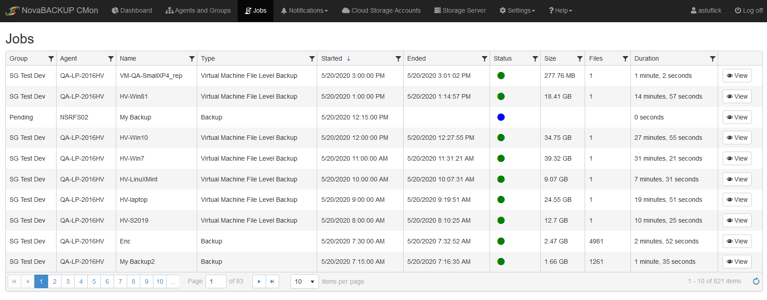
Applications & VMs Always Included
NovaBACKUP supports backup of files, applications, and virtual machines, as well as disaster recovery for complete hardware failure, all at no additional cost. Combine these backup methods to create a flexible and comprehensive backup plan.
Flexible Storage Options
Connect and combine any type of local backup media such as disk or NAS, with NovaBACKUP Cloud for a secure offsite backup strategy, or use any other cloud destination with S3-compliant storage to provide data redundancy and a proactive layer of defense against data loss threats.

Faster, Smaller Backups
NovaBACKUP utilizes the Incremental Forever backup scheme, which shortens backup times while improving recovery reliability and reducing storage costs, saving up to 80% of storage space compared to full + differential strategies.

Backup Monitoring
Get a high-level view of customer activity, backup job status, and more. Dive deeper to gain insight into your customers' local and offsite backups from anywhere, and see additional details about specific machines and backup jobs. Plus, generate reports with individual usage information for easy billing and accounting.
Comprehensive Data Recovery
Combine file, application, and system backups to quickly recover your customers' data. NovaBACKUP will find all the relevant information for you to reliably restore a single file or folder, or use a system-level backup that includes all system data to restore a mirror image of the previous machine after any disaster scenario.

Notification Triggers
Stay ahead of potential threats such as ransomware, hardware failures, and disasters by monitoring your applications and receiving real-time notifications about the status of your customers' backup jobs. Plus generate reports based on agents, groups, cloud storage, and backup job status.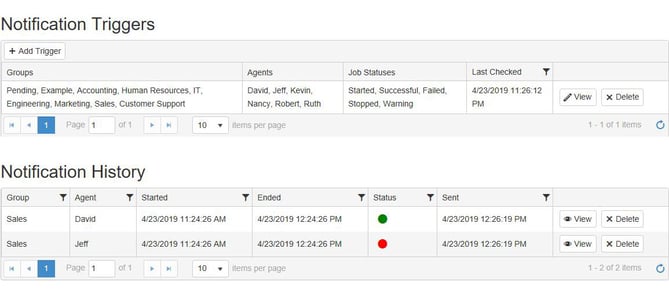
Just Get Started!
Effortlessly roll out your client installations and updates with silent deployment. Simply connect your clients to NovaBACKUP Managed Backup and start protecting your data. It's that easy.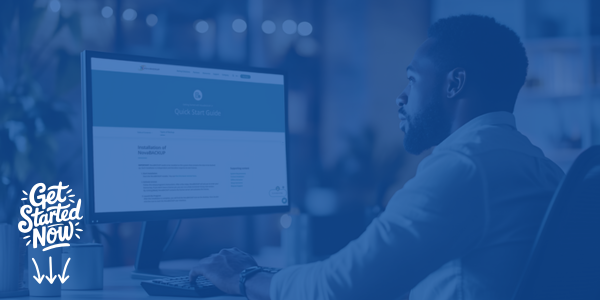
Request a Free 30-Day Trial
It takes just a couple of minutes to get started.
Your Requirements
To make sure we understand your business needs, one of our backup experts will contact you. Once we have determined the best option for you and answered all your questions, we will set up your trial account.
Start Your Trial
During a quick onboarding session, we will walk you through the installation, setup, and product so you can get started right away.
Support You Along the Way
Our team is here to support you throughout your trial, either via screen sharing or email. Think of us as an extension of your team, ready to help when you need us. And once you're ready, our trials make it easy to transition from trial user to customer.
Get Started Now

NovaBACKUP Corporation | 29209 Canwood St. Agoura Hills, CA 91301 USA
© 2025 NovaBACKUP Corporation. All Rights Reserved.
